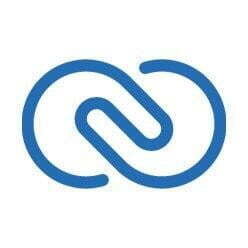Daily Currency Updates from the European Central Bank to Zoho CRM with Svennis
Automated Daily Updates: Zoho CRM's exchange rates effortlessly refreshed with European Central Bank's Euro foreign exchange reference rates
About our Integration ECB Exchange Rates for Zoho CRM

ECB Exchange Rates for Zoho CRM
Daily Currency Updates from the European Central Bank to Zoho CRM with Svennis
About our Integration ECB Exchange Rates for Zoho CRM
- Streamline Currency Updates: Automated Daily Exchange Rates from the European Central Bank to Zoho CRM
- Instant ECB Exchange Rates: Access Real-Time Rates via Zoho CRM's Web Tab
- Customize Rates Easily: Modify ECB Exchange Rates with Preferred Percentage on Zoho CRM's Web Tab
- Complete Rate History: Track Updates, Percentages, and Users in Zoho CRM's Currencies Updates Module
Expand ZOHO CRM capabilities with ECB Exchange Rates functionality
- Automated Daily Updates: Zoho CRM's currency exchange rates are updated daily from the European Central Bank's Euro foreign exchange reference rates, ensuring accuracy and relevancy.
- Base Currency Consideration: Tailored for companies with EURO as their base currency in Zoho CRM.
- New Tabs and Modules: A new "ECB Exchange Rate" tab and a "Currencies Updates" Custom Module are seamlessly integrated into your CRM environment.
- Adjustment Flexibility: Utilize our WebTab to modify ECB exchange rates with specific percentage adjustments, adapting to your business needs.
- Manual Rate Updates: Update currency exchange rates for individual currencies manually, maintaining control over your data.
- Comprehensive Tracking: The "Currencies Updates" module logs every rate change, including adjusted percentages, user attribution, and timestamps.
- Visualize Trends: Access evolution charts for each rate change directly within Zoho CRM, allowing direct insight into trends using the European Central Bank's Euro foreign exchange reference rates.
Effortless Exchange Rate Integration: Access ECB Rates Within Zoho CRM
Effortless Exchange Rate Integration: Access ECB Rates Within Zoho CRM
With our integration:
- ECB Exchange Rate WebTab: Seamlessly retrieve European Central Bank exchange rates directly within your Zoho CRM.
- Currency Column: The first column displays the currency, sourced from Zoho CRM Multi Currency settings. (Exclusive to companies with EURO as base currency)
- Statistics and Charts: Utilize the "Statistics" button to navigate to the ECB site for comprehensive charts and evolution data.
- Exchange Rate Display: "Exchange Rate ECB" column presents real-time rates from the European Central Bank.
- Date of Exchange: Immediate access to the date of the latest exchange rate.
Experience direct access to essential exchange rate information, enhancing your currency management workflow within Zoho CRM.
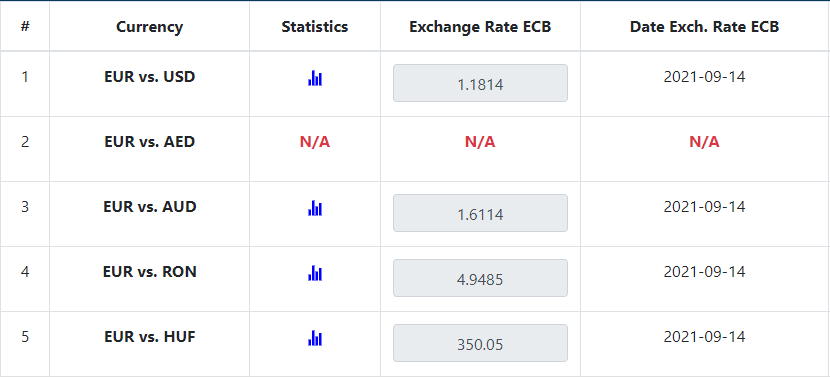
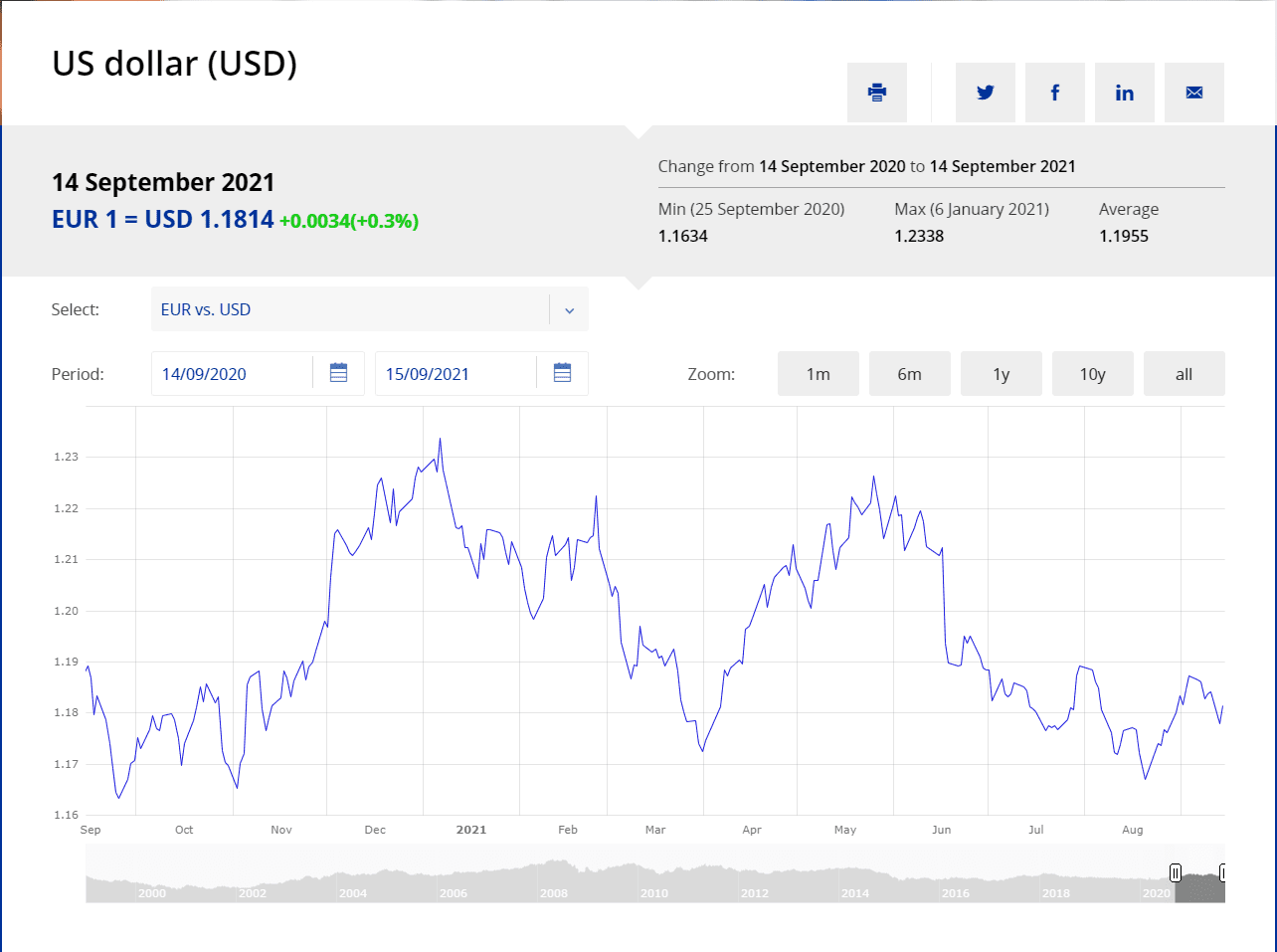
Empowering Zoho CRM with ECB Insights
Discover the features of our ECB for Zoho CRM integration:
- Statistics Exploration: Clicking the "Statistics" icon directs you to the ECB site, revealing current exchange rates for the selected date.
- Dynamic Charting: Access an informative chart showcasing the evolution of exchange rates, spanning up to a decade.
- In-Depth Insights: Narrow statistics are conveniently displayed at the chart's top right corner. They highlight the minimum and maximum exchange rate values, along with the average.
This integration brings valuable real-time data and visualization directly to your CRM platform, ensuring informed decision-making for your currency management.
Flexible Exchange Rate Adjustments in Zoho CRM
Flexible Exchange Rate Adjustments in Zoho CRM
Effortlessly fine-tune exchange rates in your Zoho CRM with these steps:
- Adjust % Field: Modify exchange rates according to your requirements by editing the "Adjust %" field.
- Preview Adjusted Rate: The "Final Exchange Rate" showcases the expected rate post-adjustment.
- Current CRM Rate: The "Exchange Rate CRM" reflects the existing rate in Zoho CRM.
- Update with Confidence: When content with adjustments and previews, apply the changes by clicking the "Update" button.
This seamless process ensures precise currency management aligned with your business needs in Zoho CRM.
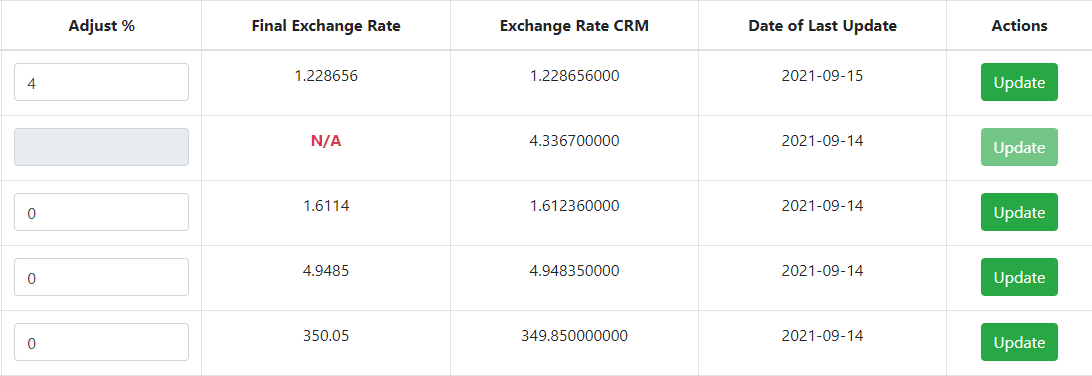
15-day free trial. No credit card required.
For testing purposes, if you don't have a Zoho CRM account yet, we recommend you to create one by applying here and benefit from a 15-day trial period during which you can test the functionality of the plugin.
15-day free trial. No credit card required.
Zoho One platform contains +45 applications for managing a company including Zoho CRM ULTIMATE. You can test Zoho CRM within the Zoho One platform.
How to install ECB Exchange Rates for Zoho CRM
How to install ECB Exchange Rates for Zoho CRM
Follow these steps to install the ECB Exchange Rate extension in Zoho CRM:
- Agree to Terms: Ensure you've accepted the terms of service for the extension.
- Authorize Access: Grant permission for the extension to access and process data in your CRM.
- Click Continue: Proceed by clicking the "Continue" button.
This quick process sets the foundation for utilizing the ECB Exchange Rate extension seamlessly within your Zoho CRM environment.
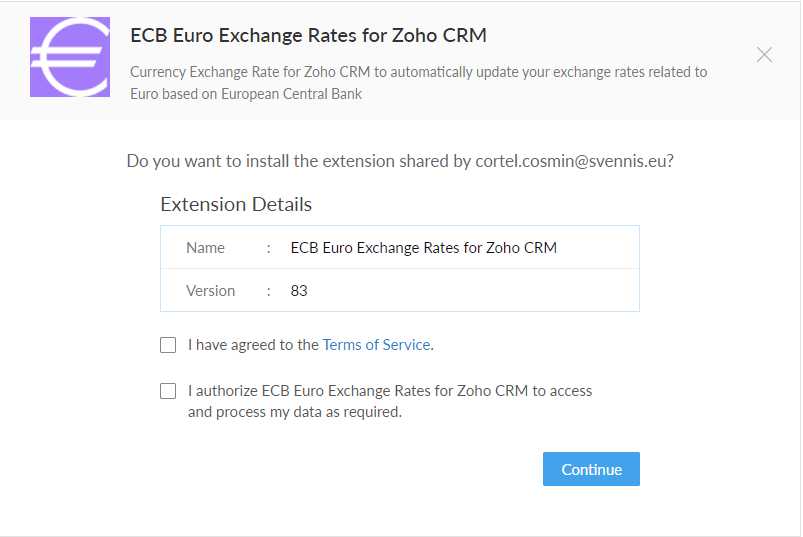
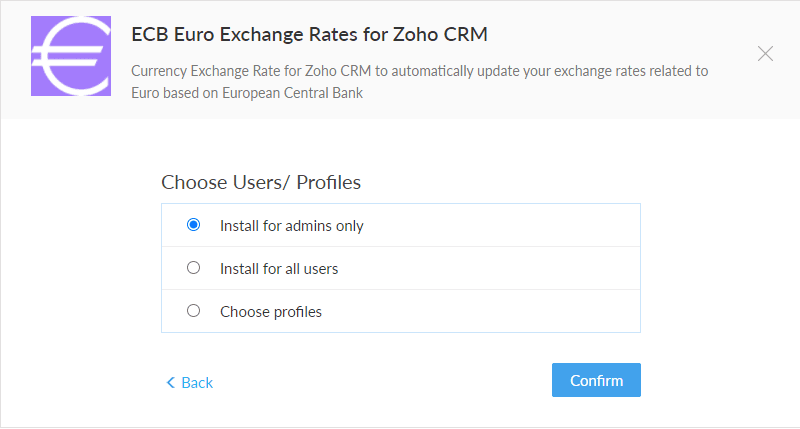
Granting Access for Enhanced Control
Configure user access with these steps:
- User/Profiles Selection: Determine who can access and read updated exchange rates and use the WebTab.
- Admin or Specific Users: Choose to grant access to administrators or specific users, tailoring accessibility.
- Functionalities Customization: Admins enjoy all extension features, while selective access can be assigned based on roles and profiles in Zoho CRM.
This granular control ensures optimal utilization of the extension's functionalities while aligning with your organization's structure and security needs in Zoho CRM.
Activating Extension Features: Authorization Required
To unlock the capabilities of the ECB Exchange Rate extension, follow these steps:
- Authorize Connector: Click on the "Authorize" button.
Completing this authorization process is essential to enable the extension's functionalities and ensures seamless integration with your Zoho CRM environment.
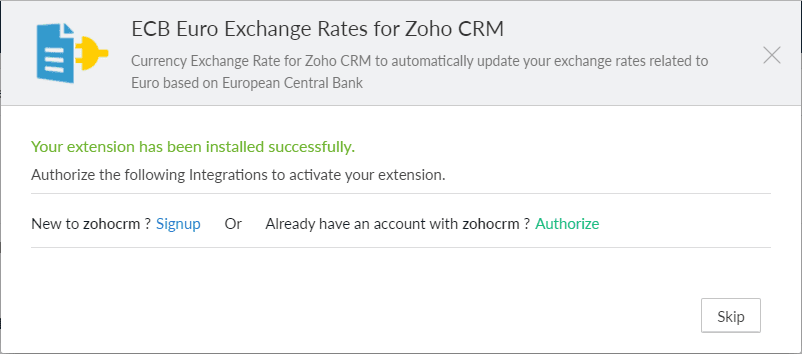
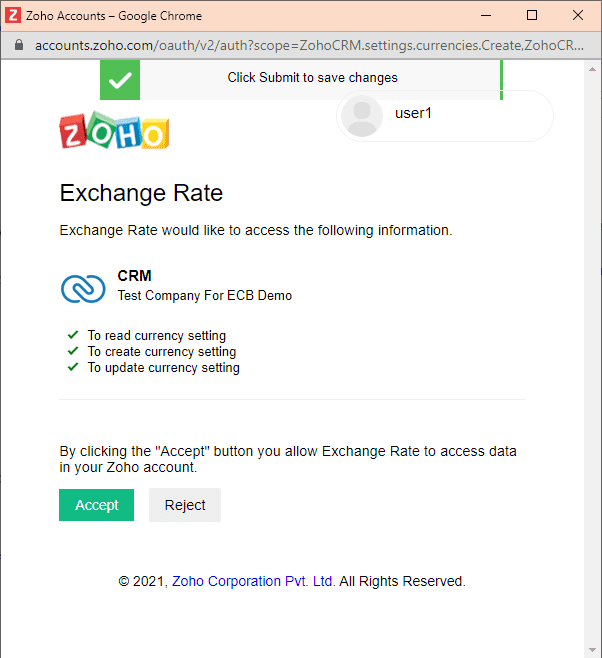
Unlock Full Extension Functionality: Authorization Steps
To access the complete range of extension features, follow these steps:
- Authorization Process: Grant ECB Exchange Rate permission to access data within your Zoho CRM account.
This authorization step ensures that the extension can seamlessly retrieve and utilize the necessary data, enabling you to harness the extension's full potential for efficient currency management in Zoho CRM.
Ready to Explore: Unlocking ECB Exchange Rates Features
Follow these final steps to begin utilizing the ECB Exchange Rates extension:
- Authorization Completion: With the Connector authorized, your ECB Exchange Rates extension is now fully prepared.
- Click Finish: Finalize the setup by clicking the "Finish" button.
Now, dive in and explore the array of features offered by the ECB Exchange Rates extension, enhancing your currency management within Zoho CRM.
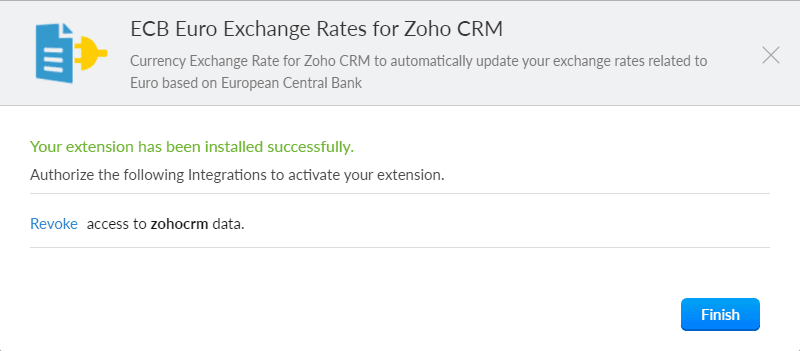
Need help?
How to manage ECB Exchange Rate for Zoho CRM
How to manage ECB Exchange Rate for Zoho CRM
Exploring the ECB Exchange Rates WebTab
Navigate the ECB Exchange Rates WebTab to access its functionalities:
- Currency Column: Displays currencies from Zoho CRM Multi Currency list.
- Statistics Link: Leads to ECB site for comprehensive exchange rate insights.
- Exchange Rate ECB: Displays current ECB exchange rates for each currency along with the date.
- Adjustment Feature: Modify exchange rates using percentage adjustments.
- Preview Adjustments: View adjusted rates via the "Final Exchange Rate" column.
- Update Exchange Rate: Confirm changes by clicking "Update" for Zoho CRM rates.
Please note, if no result is available for a specific currency in the European Central Bank data, "N/A" will be displayed. Explore these features to optimize your currency management in Zoho CRM.
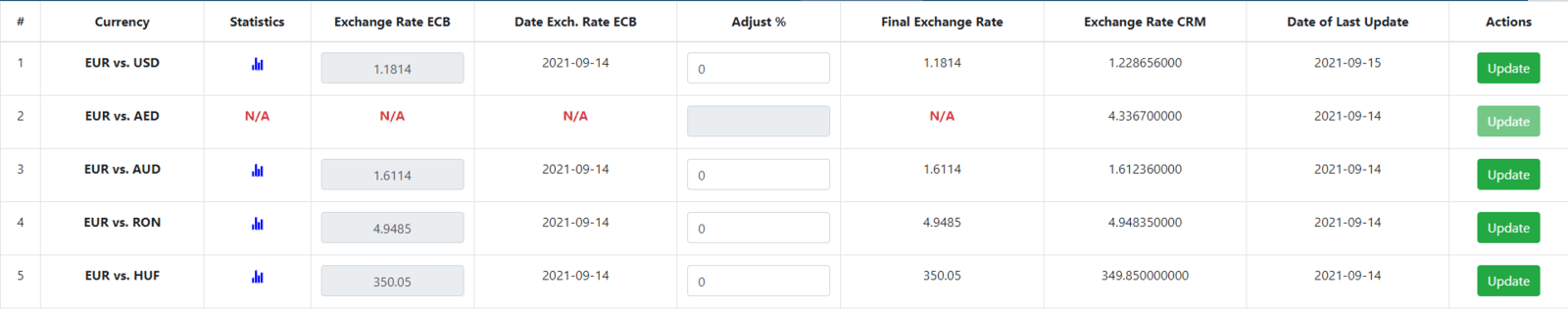
Let's give you an example
Let's give you an example
Example of Adjustment
For instance, let's consider adjusting the EUR vs. USD exchange rate by 30%. Upon previewing, the adjusted rate appears as 1.53582. Contrasting this with the existing Exchange Rate CRM of 1.228656, it's evident that an update is needed.
Click the "Update" button to modify the current exchange rate in your Zoho CRM to align with the adjustment. This example showcases the flexibility and practicality of the ECB Exchange Rates extension.
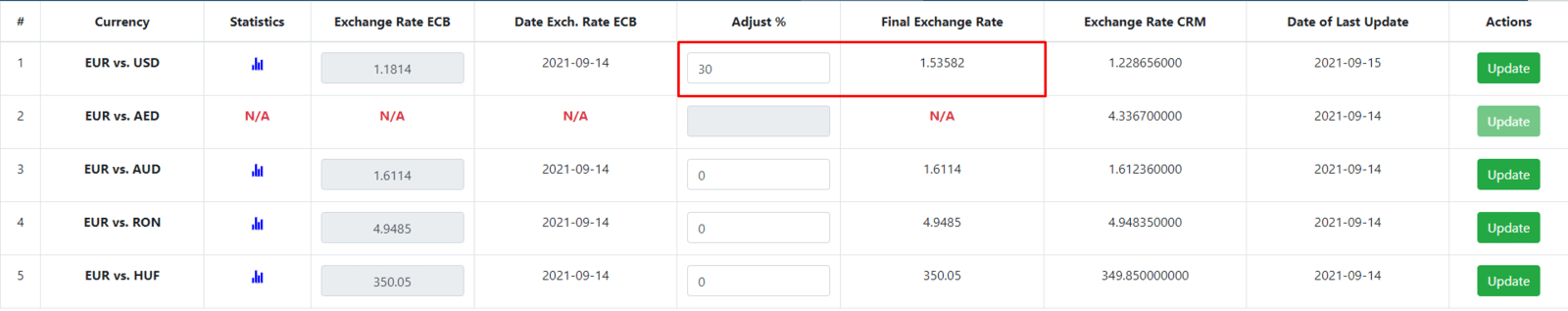
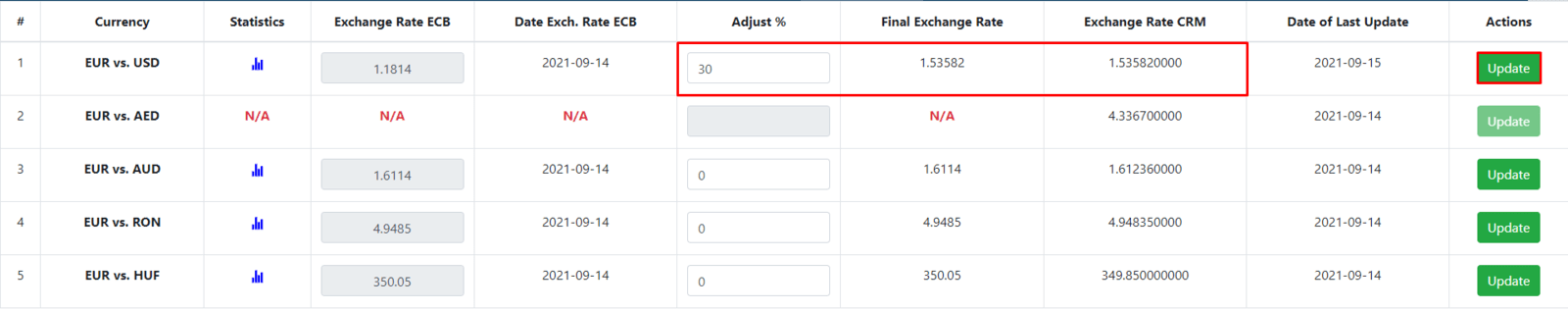
- Exchange Rate Adjustment Impact: Changes made to exchange rates within the ECB Exchange Rates extension directly influence Zoho CRM's currency settings.
- Seamless Synchronization: Adjustments are seamlessly propagated throughout the CRM platform, ensuring uniform and accurate currency conversion information.
- Reliable Financial Data: The integration between the extension and Zoho CRM guarantees consistent and reliable financial data for all your business operations.
This integration streamlines currency management and maintains accuracy across your CRM's financial functionalities.
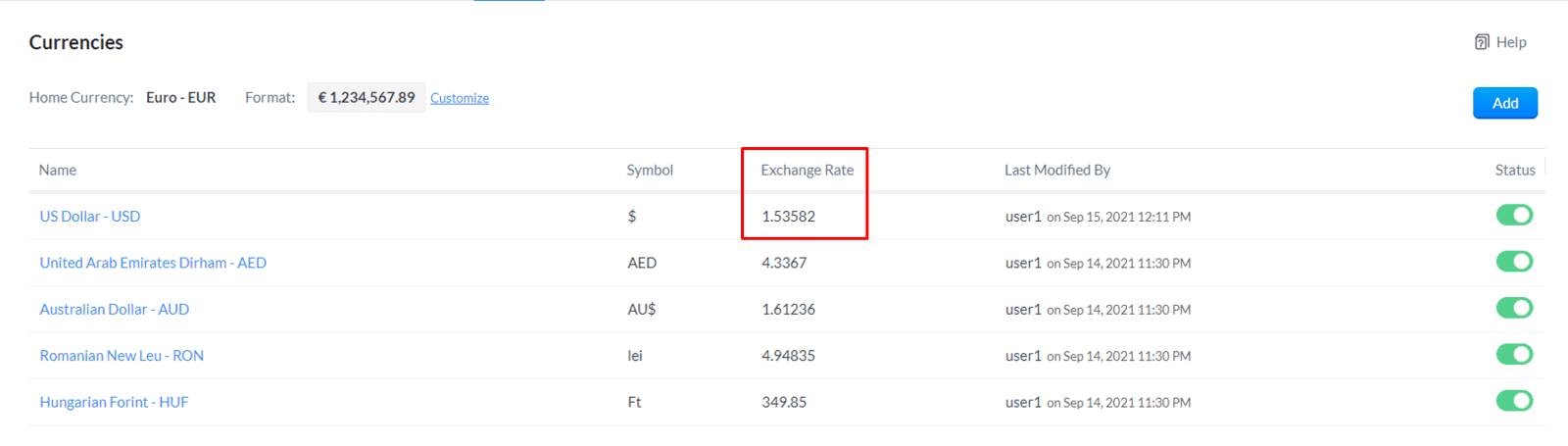
Certainly, here's the information with bullet points:
- Currencies Updates Module: Access the "Currencies Updates" module to track and view the comprehensive history of all currency exchange rate updates.
- Detailed Update Information: Each entry in the module provides details such as the old Exchange Rate in CRM, the current ECB Exchange Rate, the percentage of adjustment, user name, and timestamp of the update.
This module allows for transparent monitoring of currency rate adjustments and keeps a thorough record of all modifications made to ensure accuracy and accountability.
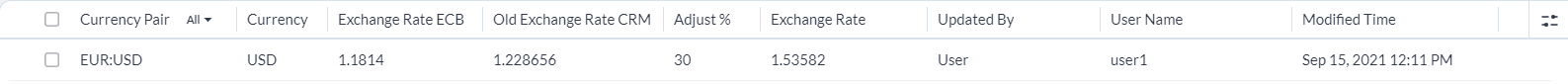
- Automated Daily Updates: The extension is designed to maintain the accuracy of Exchange Rates from ECB. A built-in schedule activates daily at 11:30 PM to automatically update the exchange rates within the extension.
This feature ensures that your exchange rates are consistently up to date and aligned with the latest information from ECB.
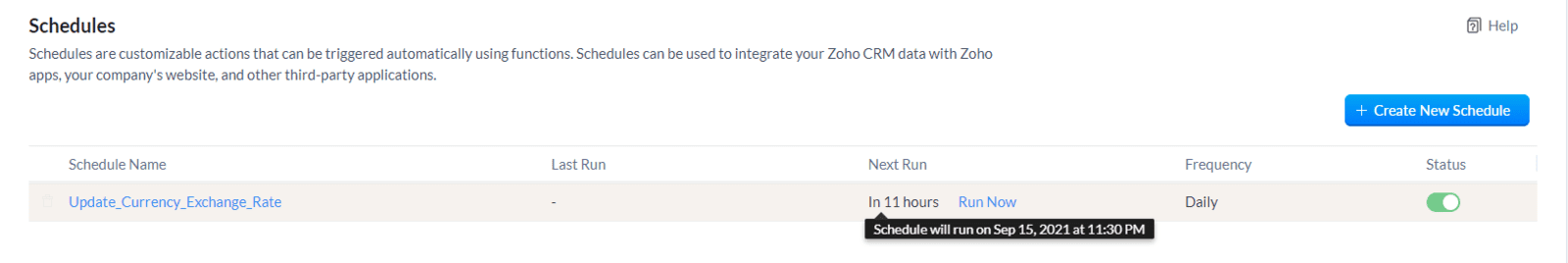
Adjustment Consistency: The percentage you enter in the Adjust% column on the WebTab isn't just for manual adjustments—it also impacts the daily update carried out by the scheduler. This means that your chosen adjustment remains consistent across all updates, ensuring that your exchange rates in Zoho CRM reflect your specific needs. And if you ever want to make changes, you have the flexibility to adjust the percentage and manually update as necessary.
How to unnistall ECB Exchange Rate for Zoho CRM
How to unnistall ECB Exchange Rate for Zoho CRM
Uninstalling the Extension
To uninstall the extension:
- Access Settings: Go to the Settings section in your Zoho CRM.
- Click on Marketplace: Open the Marketplace option within the Settings.
- Select Installed Extensions: Choose "All extensions that are already installed" from the available options.
- Locate ECB Exchange Rate: Find and identify the ECB Exchange Rate extension from the list.
- Uninstall: Click on the uninstall button associated with the ECB Exchange Rate extension.
- By following these steps, you can seamlessly remove the ECB Exchange Rate extension from your Zoho CRM.
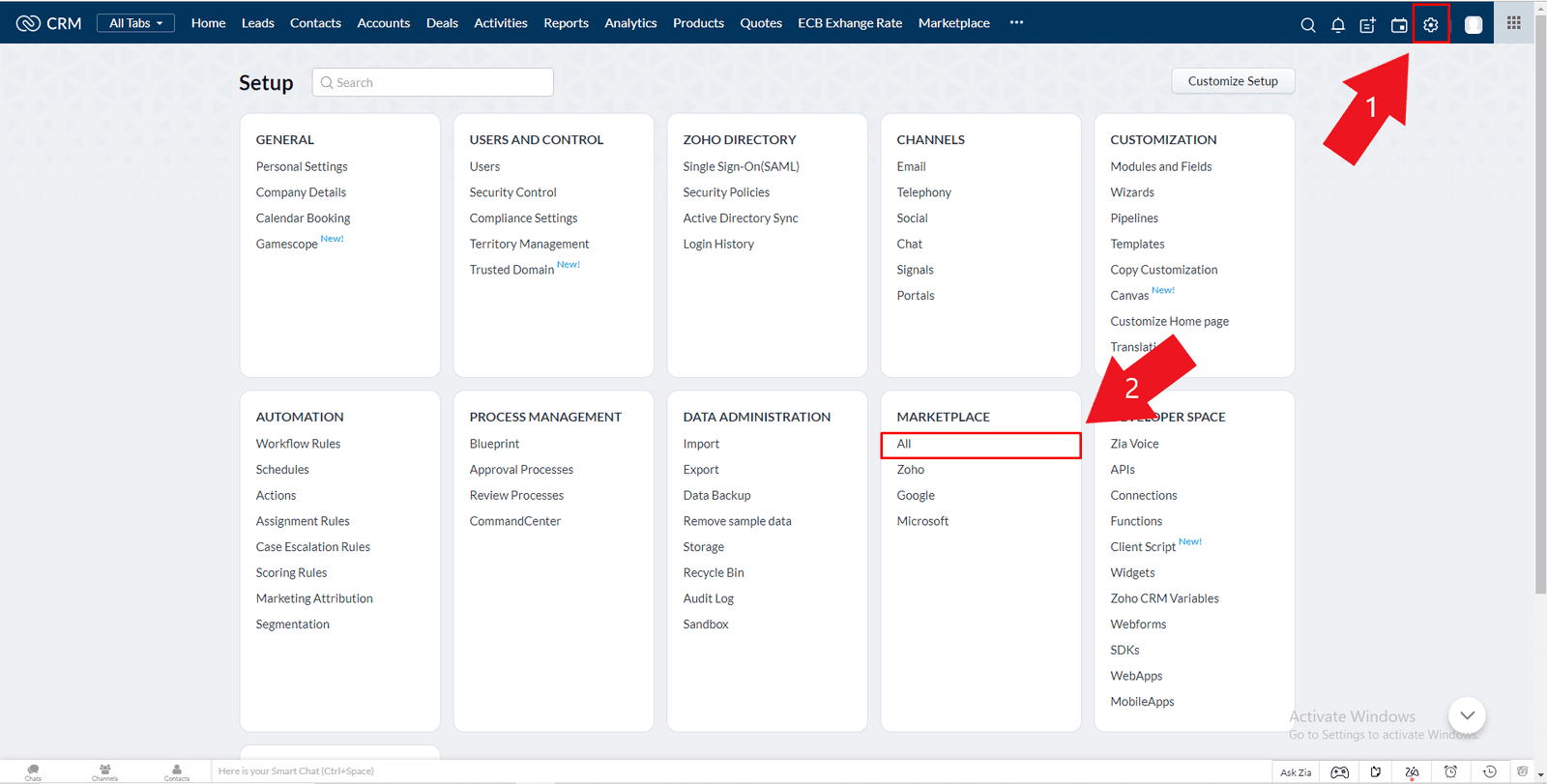
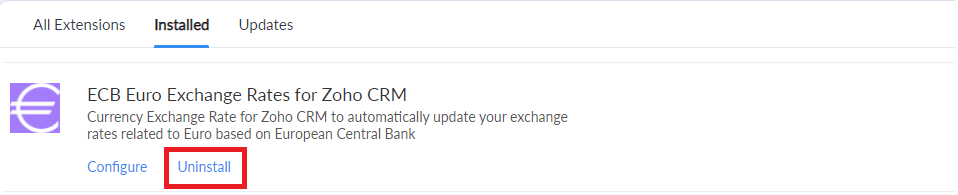
CONTACT US
Key Features
- Automated Daily Updates: The extension ensures automatic daily updates for all currencies, based on exchange rates from ECB (Europe Central Bank), within your Zoho CRM account.
- Manual Updates on Demand: Additionally, you have the flexibility to manually update exchange rates for any currency within Zoho CRM, aligning them with real-time rates from ECB (Europe Central Bank).
- Personalized Adjustments: Easily customize ECB exchange rates by applying your desired percentage adjustments using the ECB Exchange Rates WebTab in Zoho CRM.
- Real-Time Retrieval: Retrieve up-to-the-minute exchange rates from ECB (Europe Central Bank) whenever needed, directly through our ECB Exchange Rates WebTab in Zoho CRM.
- Visualized Evolution: Access a graphical representation of exchange rate trends spanning the past decade, providing insights into currency fluctuations.
- Comprehensive History: Review a complete record of exchange rate updates, along with the corresponding percentage adjustments and user details, in the Currencies Updates module within Zoho CRM.