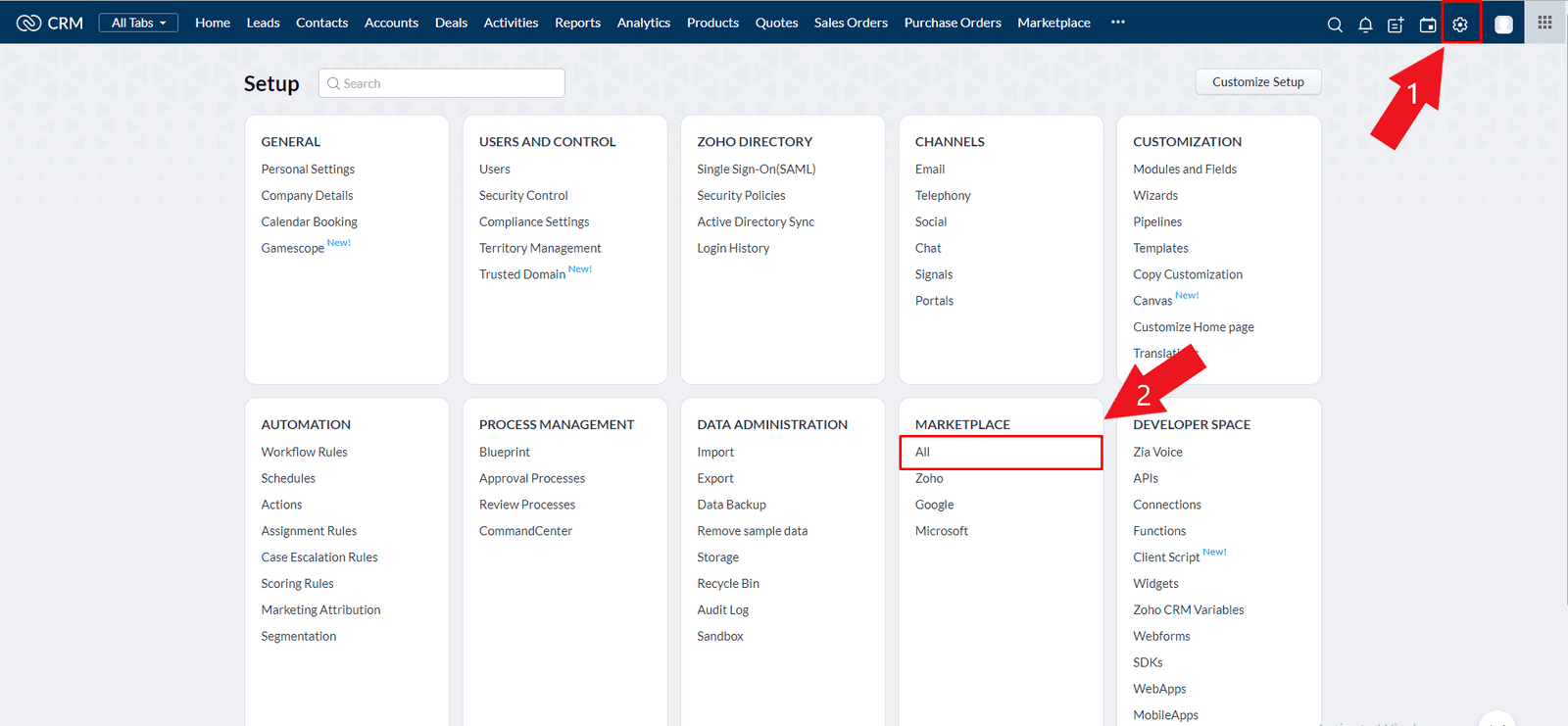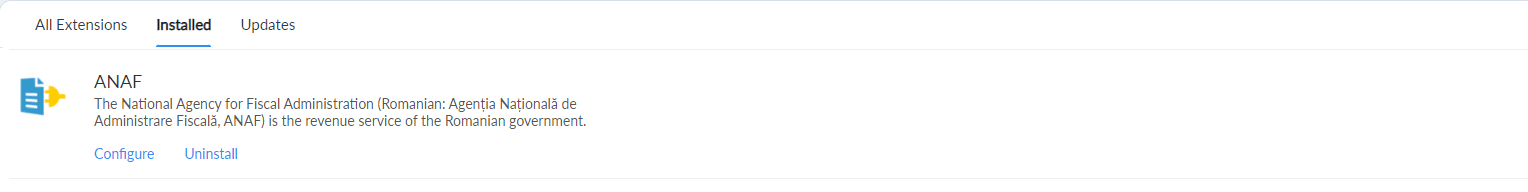ANAF Romania for Zoho CRM
ANAF Romania for Zoho CRM
Find out company tax data with ANAF Romania - Zoho CRM integration.
Find out company tax data with ANAF Romania - Zoho CRM integration.
Leads Module
Leads Module
The ANAF Romania automatically creates new fields in the Leads module, fields in which the data of the economic agents will be saved. In the Leads module we have ANAF_CUI which is a mandatory field, depending on it the query takes place and the data about the economic agents is found. Also here we can find information about the reference year, number of employees, turnover, profit and loss of the economic agents.
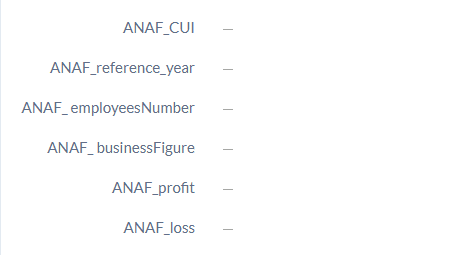
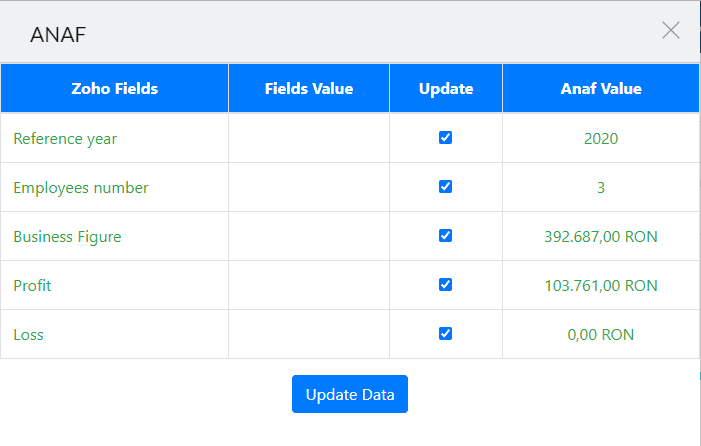
Accounts Module
Accounts Module
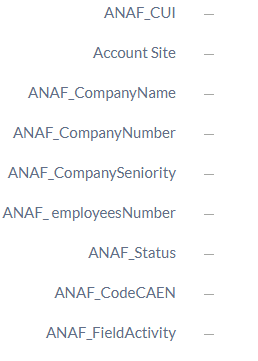
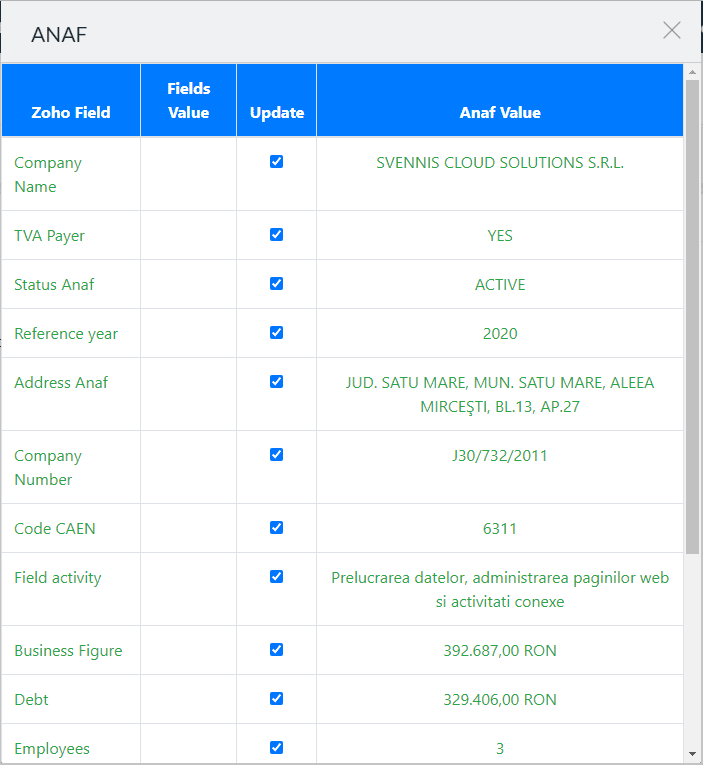
Accounts Fields
Accounts Fields
Among the fields created are details such as the company's address, whether it is a VAT payer, turnover, the company's profit and the company's losses according to the reference year.

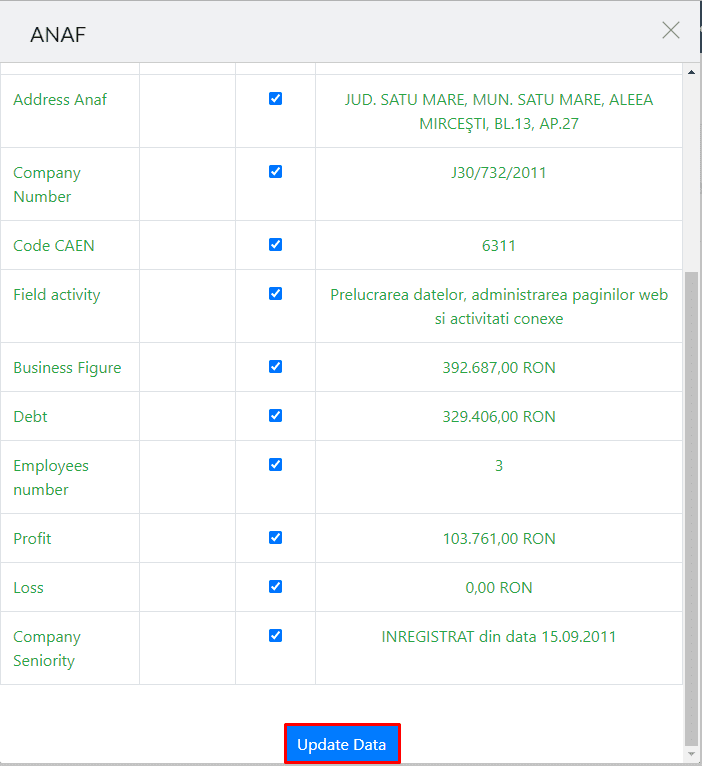
For testing purposes, if you do not yet have a Zoho CRM account, we recommend that you create one by applying here and take advantage of a 15-day trial period where you can test the functionality of the plugin.
*No card needed and nothing to install
How to install ANAF Plugin for Zoho CRM
To install the ANAF Romania extension for Zoho CRM, we need to ensure that we have agreed to the terms of service and that we authorize the extension to access and process the data and click Continue.
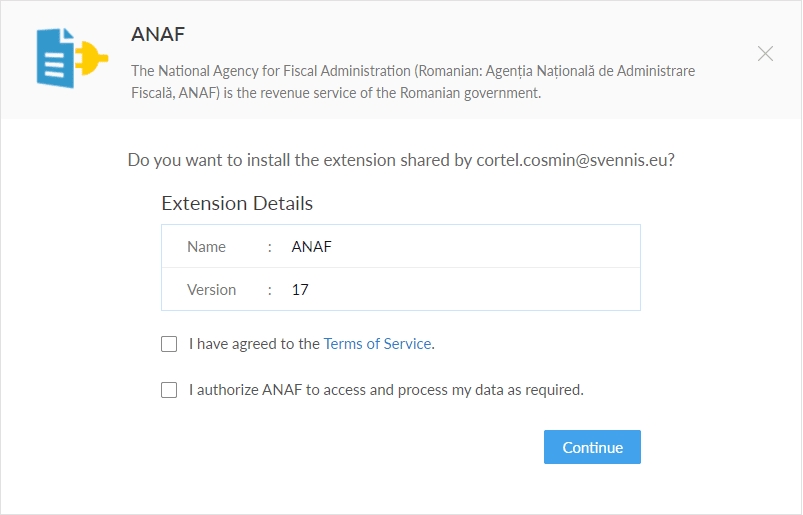
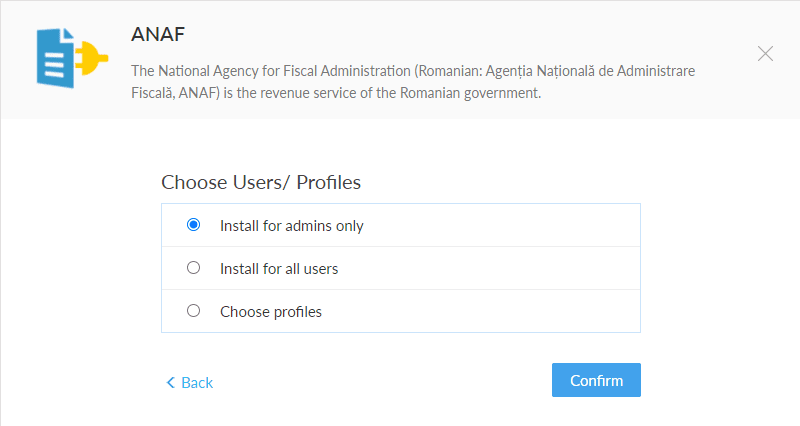
Now we have to choose user/profile, here we can select who we want to give access to search for economic agents and to see the details provided by ANAF. If installed for administrators only, they will be the only ones who will have access to all the functionality of the extension, but we can also give access only to users or only to certain users depending on their profiles and the org chart in Zoho CRM.
The extension has been successfully installed, the ANAF Romania is ready for you to start exploring the features of the extension.
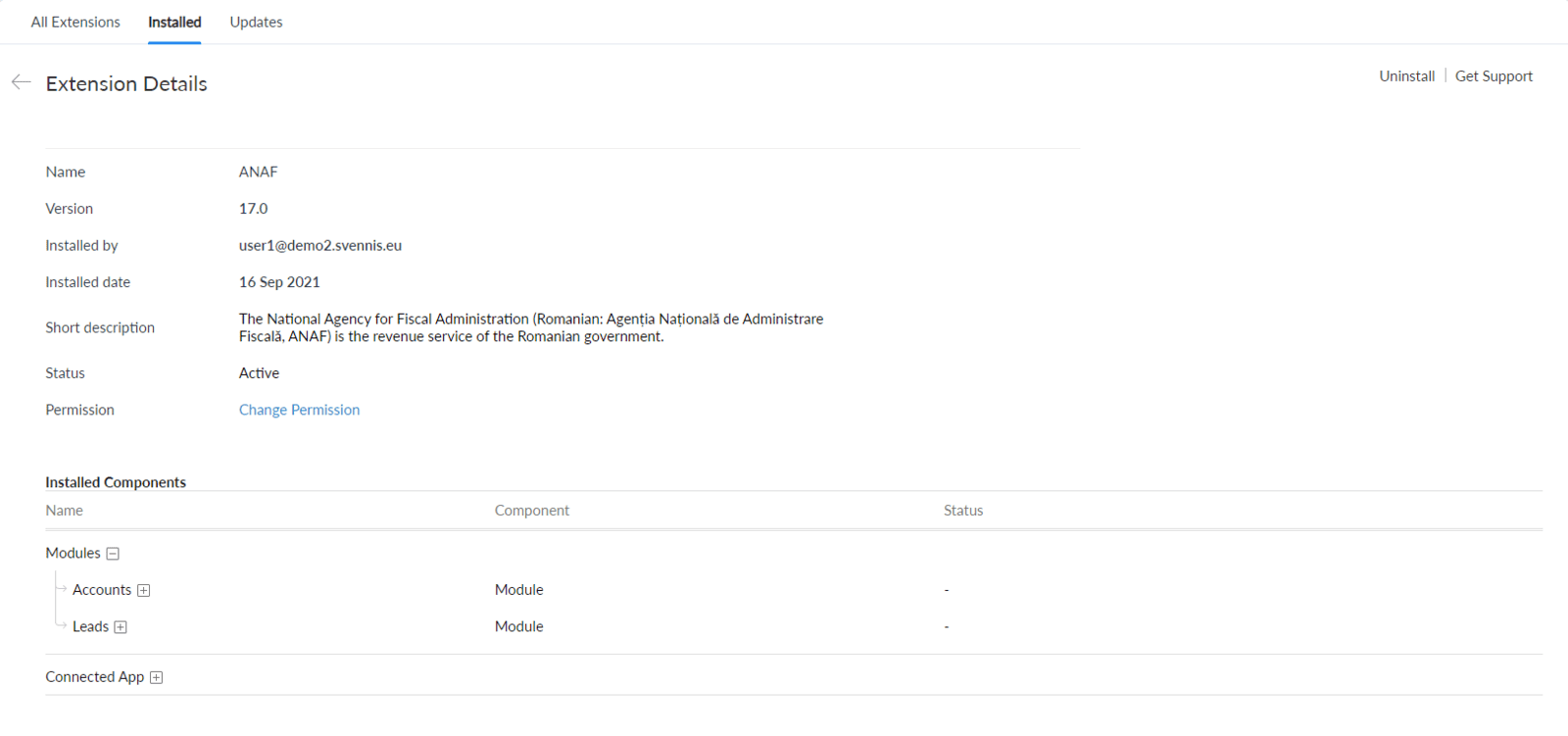
Need help?
How to manage ANAF Romania for Zoho CRM
After installation we will have in the Leads and Accounts module, new fields that will start with ANAF_ and a button that appears when entering a Lead or Account named "ANAF". For any query to be successful first of all we need to populate the ANAF_CUI field in this way we make the query based on the CUI (it can be added with RO before and without). The ANAF plugin automatically creates new fields in the Leads and Accounts modules, fields in which the data of the economic agents will be saved. In both modules we have ANAF_CUI which is a mandatory field, depending on it the query takes place and data about economic agents is found.
Leads Module
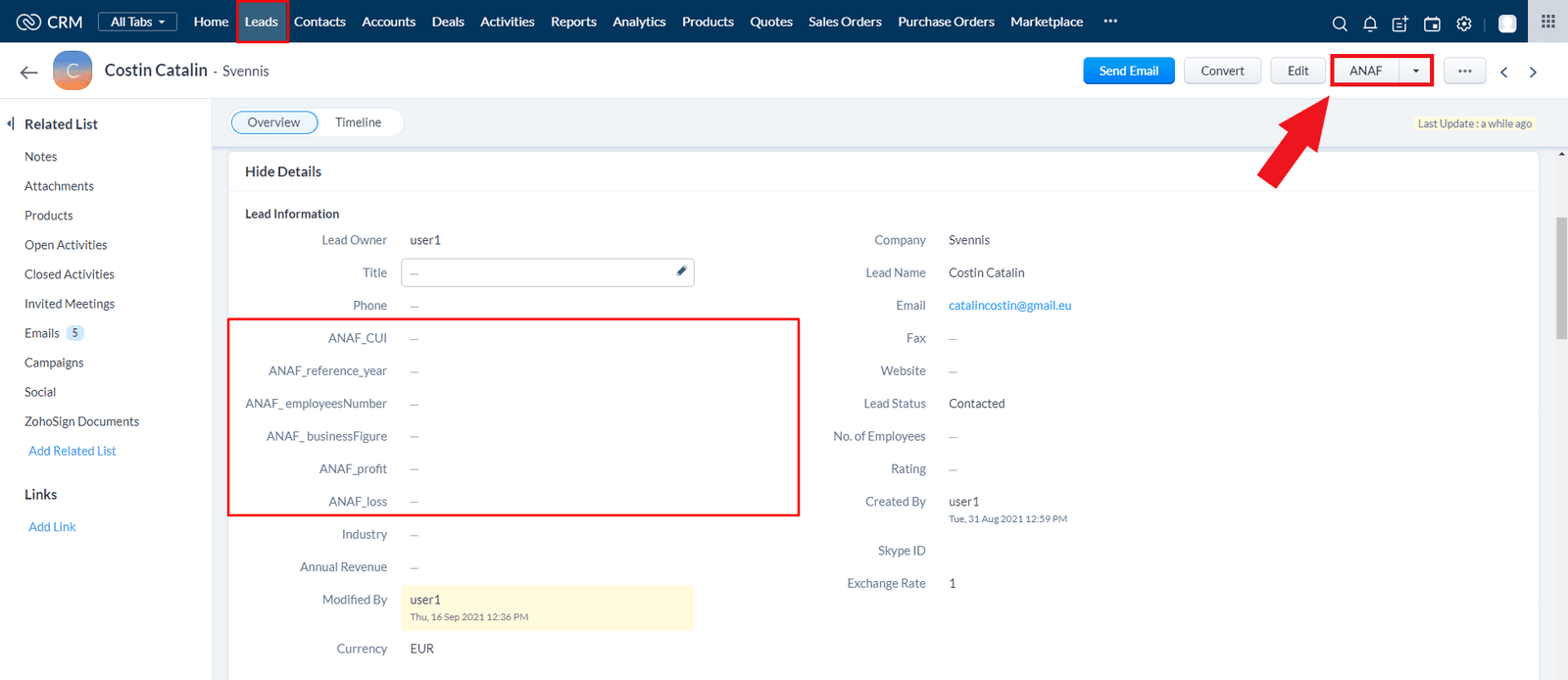
For the query to be successful the ANAF_CUI field must be filled with a value, if it is not filled, the ANAF button will display the following message.
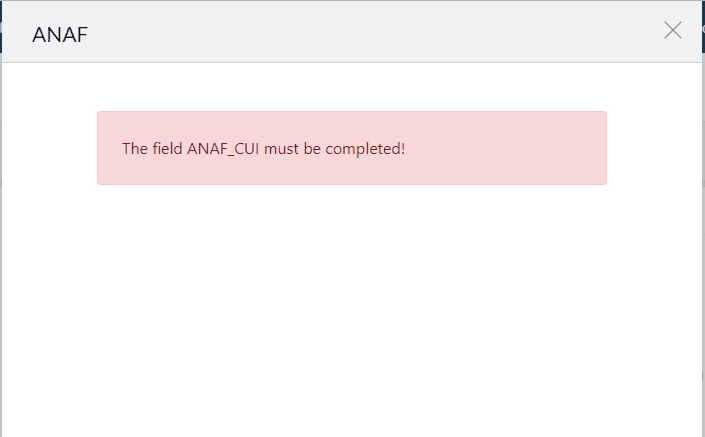
If ANAF_CUI is filled with an incorrect value or there is no data at ANAF for this CUI, the ANAF button will display the following message
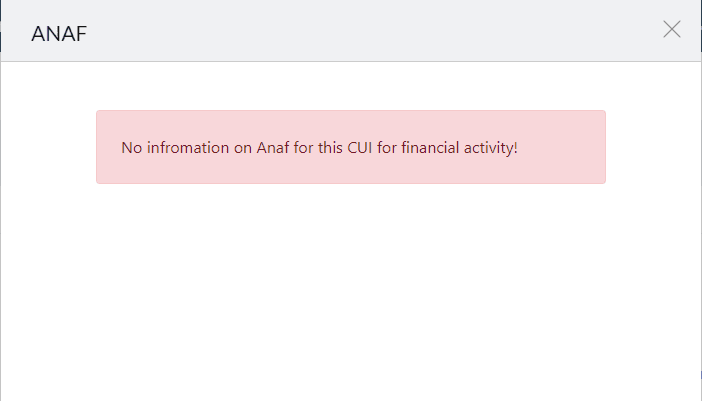
After filling ANAF_CUI with a valid value, press the ANAF button located on the right side, its action will display the company data, the current fields in Zoho CRM, the column where we can select the fields we want to be updated and the ANAF value.
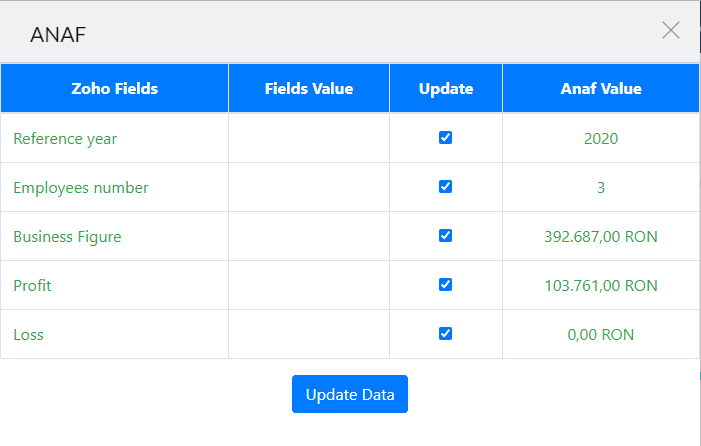
Once you have selected the fields to update, press the Update Data button
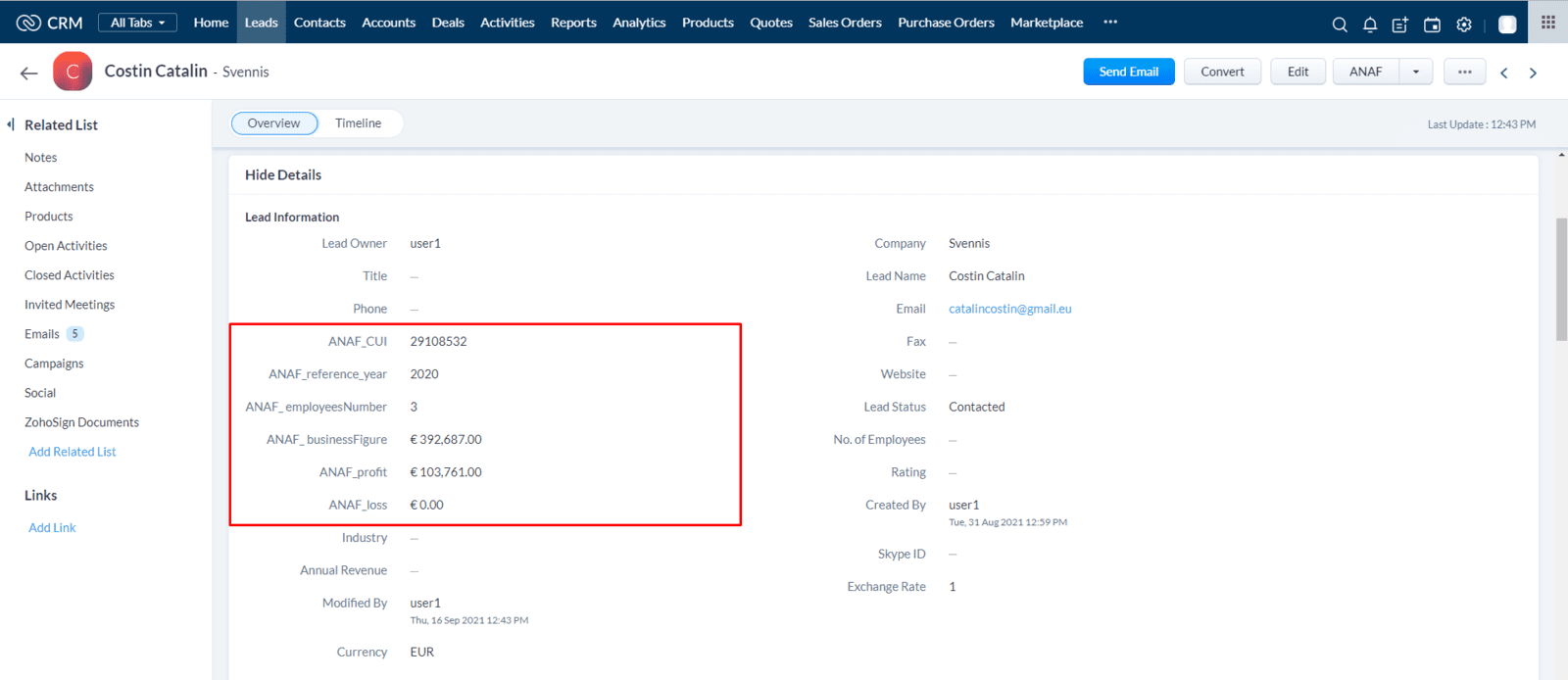
Accounts Module
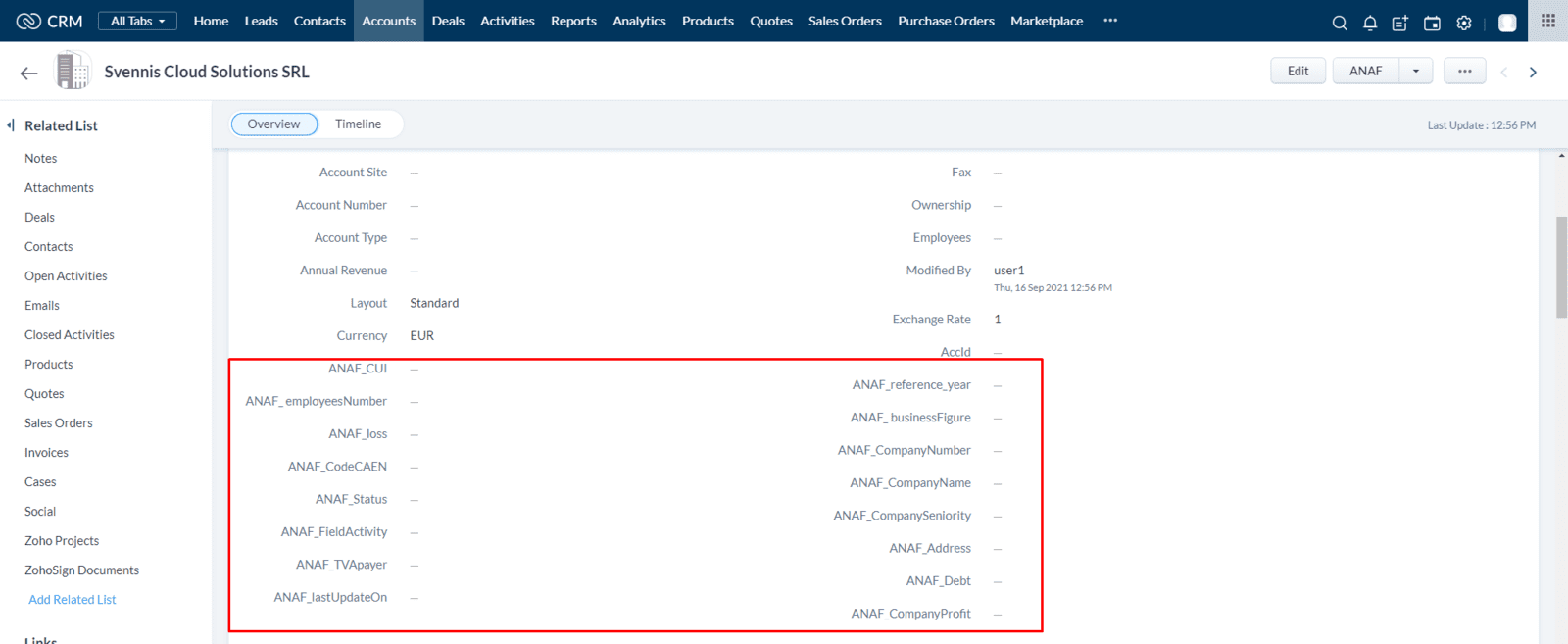
We can see that the ANAF_CUI field is also present in the Accounts module, as it is mandatory.
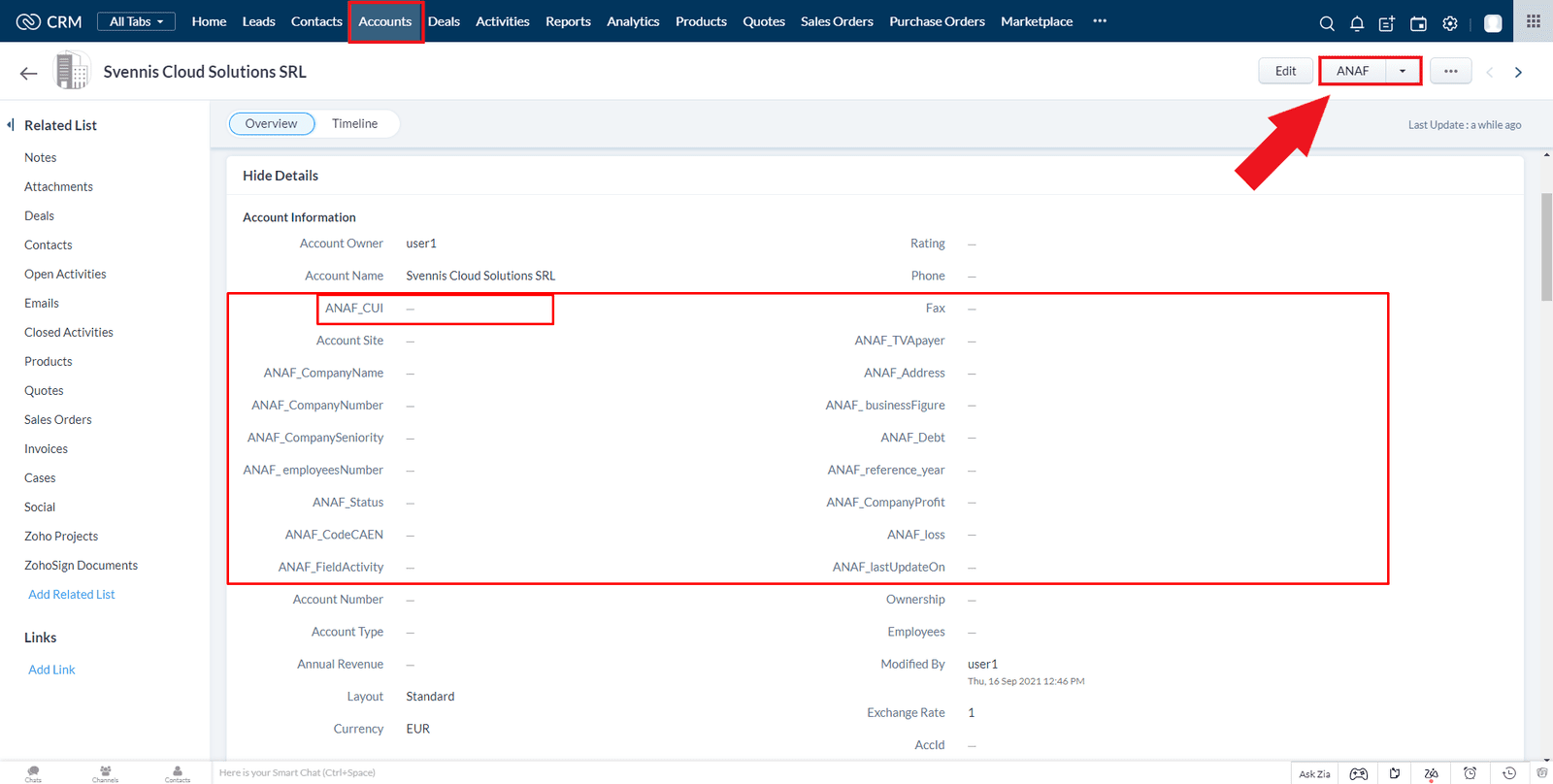
For the query to be successful the ANAF_CUI field must be filled with a value, if the ANAF_CUI field is not filled, the ANAF button will display the following message.
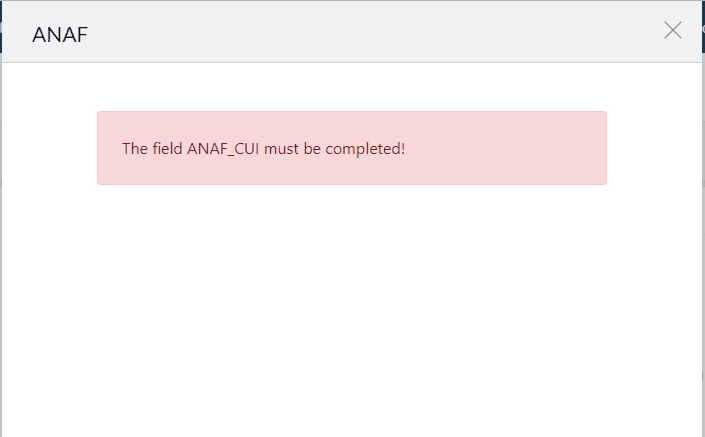
If ANAF_CUI is filled with an incorrect value or there is no data at ANAF for this CUI, the ANAF button will display the following message
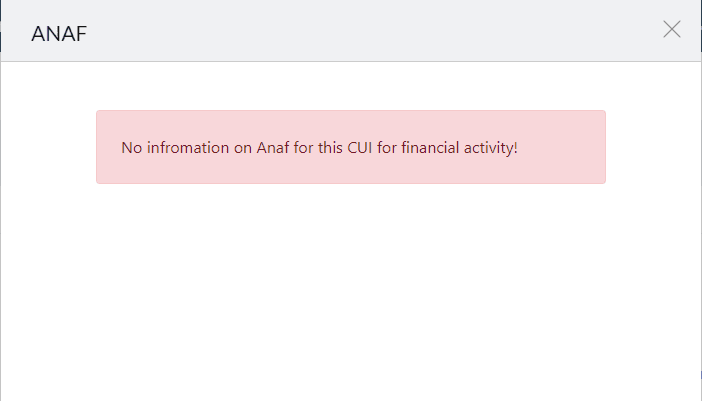
The query was successful and the company data was pre-allocated. To add data to the Account fields we need to select the data we want to update and press the Update Data button.
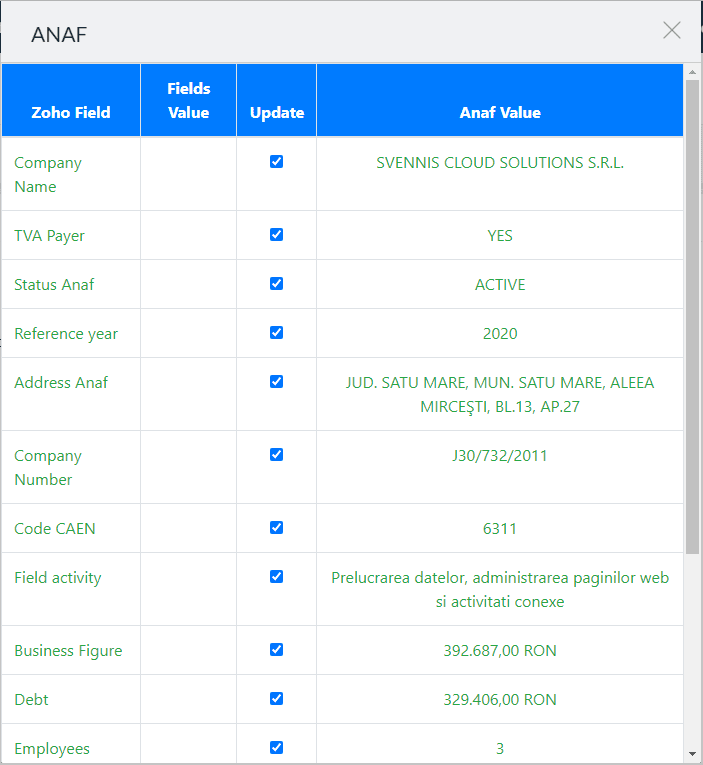
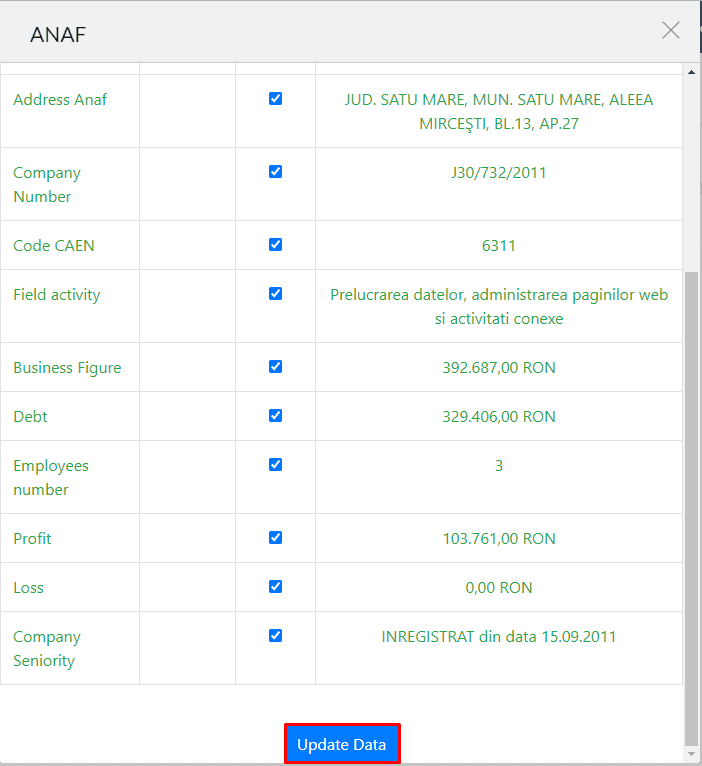
Data has been retrieved and updated
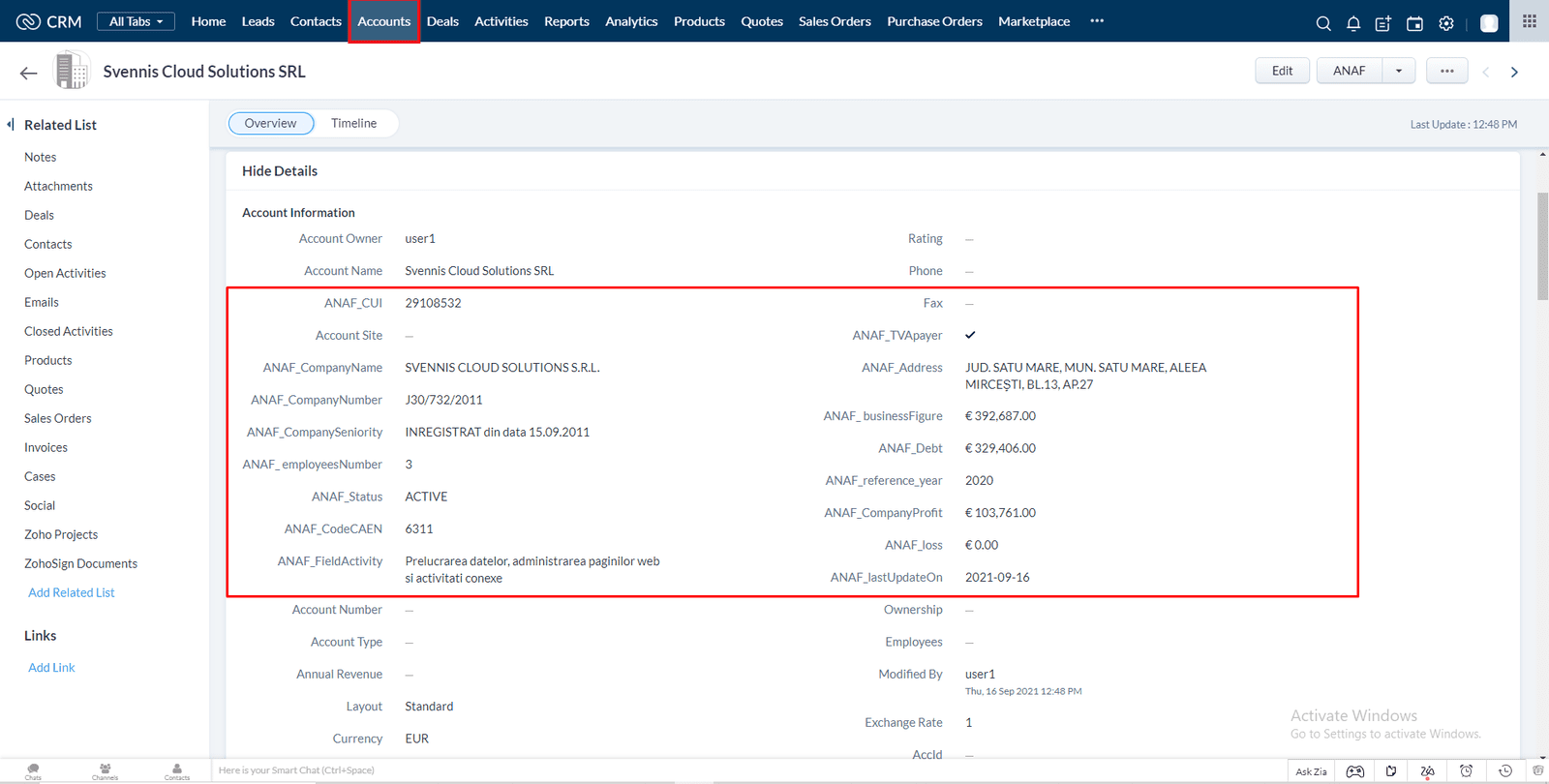
How to uninstall ANAF Romania for Zoho CRM
If you want to uninstall the extension, you need to go to Settings, click on Marketplace and select All already installed extensions, there you can see the ANAF Romania extension with the uninstall button.